Do not know when to start, it has been more than itching on the thin and light book. Already have a 13.3 macbook pro at home, but always feel the need for a more lightweight win, the price is good, easy to carry out, even if the bump does not feel bad. It is 12.5 that is smaller than 13.3 and is capable of productivity. 11-inch is too small. In the richest family stroll for a long time and found the Dell Latitude E7240 price 12.5-inch display, no sub-screen touch, low-voltage i5 4300u processor, 8G memory, 256G Solid State Drive, fineness 9.5 new, then 3.3K won.
In fact, the E7240 has two different configuration series. The split screen has no touch and the A side is silver metal. High-resolution screen with touch, A surface black carbon fiber material. The difference between configuration and price is still quite large. Every time I see the same model, the configuration, the appearance of such a big gap, I wonder why not engage in two models. This objective is not to create conditions for the offline computer city to deceive consumers? Little Tucao about it.
To date, we have used more than six months to share the feelings.
Shape, the first look and feel: light, portable enough. The first impression of getting a hand is still quite amazing. Compared with the 13.3-inch macbook pro (referred to below as MBP), it has a small length, a small circle, and a slightly thicker thickness, but its weight is much lighter than MBP. The luminous power interface is very scientific and technical, but there is such a bright light at night, and it is still a little embarrassing to shut it off.
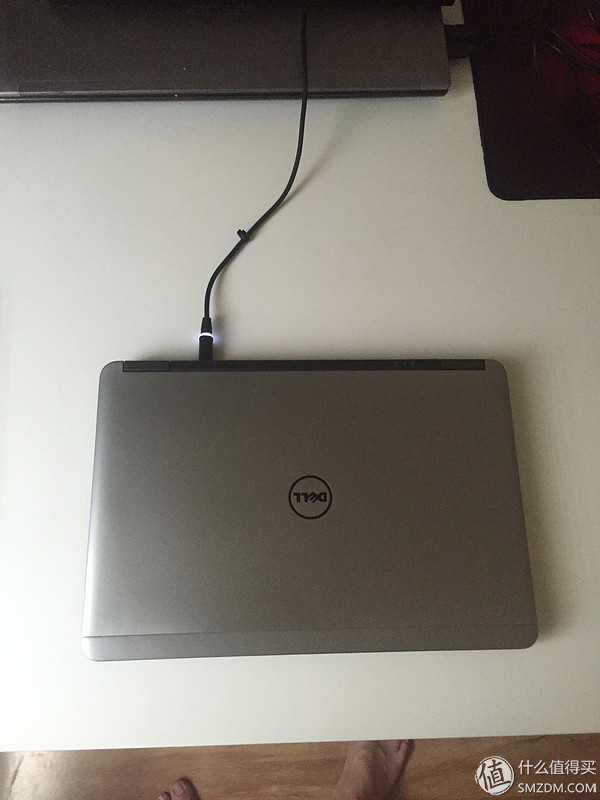 A surface close-up
A surface close-up
 Contrast with Macbook pro thickness
Contrast with Macbook pro thickness
 Contrast with Macbook pro
Contrast with Macbook pro
 Compare with macbook pro
Compare with macbook pro
 battery
battery
interface:
Although this machine is 12.5-inch, the interface is very complete, and the expansion is very strong. There are interfaces on all three sides. On the left are SC smart card readers and Wifi switches; on the right is a mini DP interface, and a USB 3.0 interface and audio interface; on the rear of the camera there are two USB 3.0 interfaces, HDMI and Wired network interface, power interface is also on the back side. The bottom panel also has interfaces for connecting expansion devices. In fact, these are not the focus, this notebook actually equipped with a dual mSata interface, so after the solid-state hard drive prices down, but also on a mSata interface SSD, thin and light this equipment, the sky.
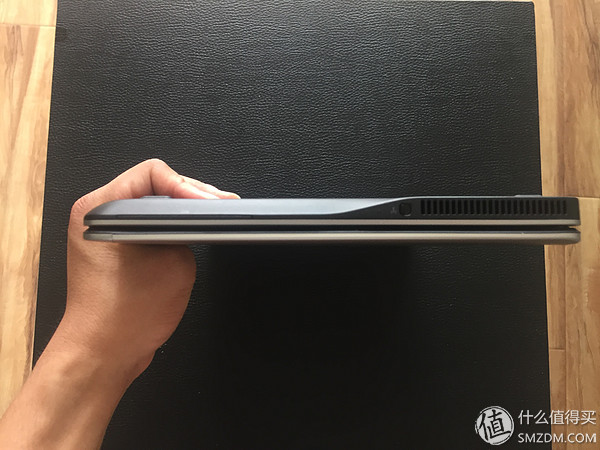 Left side
Left side
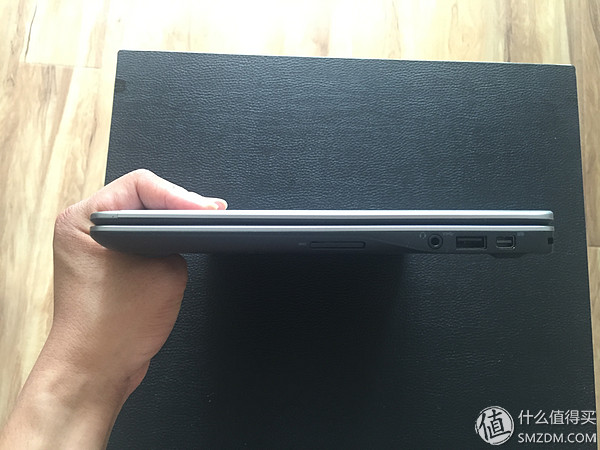 Right side
Right side
 Rear side
Rear side
screen:
12.5 inches, the screen assembly has the error, the screen is a bit to the right, the screen is about 0.5cm away from the border. Internet search, it seems that there are many notebooks have this problem, unfortunately. The effect of the universal screen matte film is not too clear. When the company first got the company, colleagues were very satisfied with this screen and asked if I had a frosted film. It doesn't matter at first. MBA used a long time, switch to this computer, it will be very uncomfortable, glasses are looking at the acid ...
The screen can be opened 180 degrees, which is also my heart, although it is usually not used at all, but still feel that it is very 牛逼...
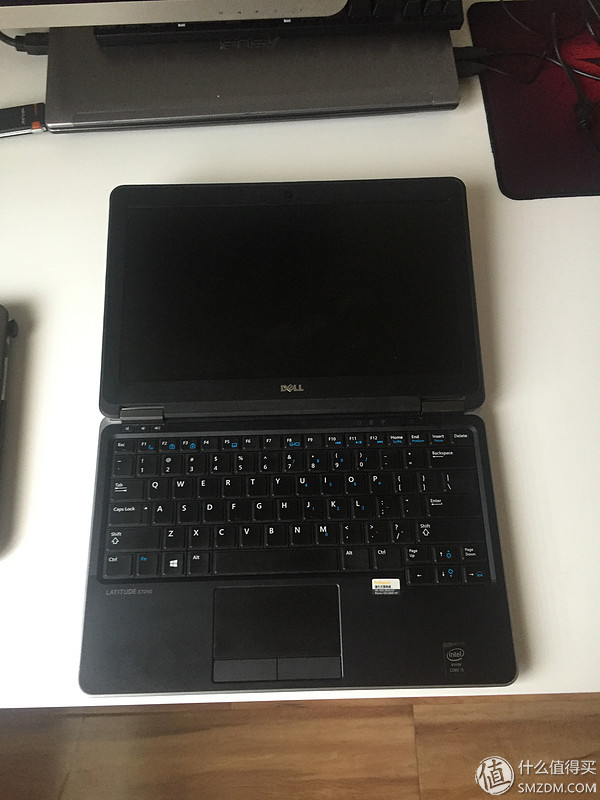 Screen 180 degrees open
Screen 180 degrees open
Keyboard, Touchpad The keyboard feels very good. It is more comfortable to write than the average, and the palm rest is metal. However, it is coated with a kind of skin coating to make it more comfortable to touch. Backlit keyboards also have excellent code when turned off at night.
 B, side C
B, side C
At the beginning of the installation of the win7 system, found that the touchpad two-finger click pop-up shortcut menu is invalid, search the Internet a lot of methods and found no use. Later installed win8.1, touchpad functions are normal.
Touchpad feel is actually in the win inside the book, can only be considered normal, the fingers move in the above feel more astringent, apparently no good use of the thinkpad series, of course, not with the MBA.
In fact, I really want to Tucai win this touchpad, no change for several years, it is very difficult to use, but also accounted for a place. For a while, I wondered if a company could produce a notebook without a touchpad. Food tasteless, why not give up? ? ? The biggest sensation I've had with an MBA is that on the Apple system, using a mouse is always weird, and using a touchpad is normal. I hope what kind of win will give me such a feeling. However, recently with the innovation of thin and light and distortion, the last time I used the touch panel of Dell XPS 13.3, I think it is still very good. I hope other products can keep up.
Sound quality For the thin and light, in fact, I think the sound can make me hear very well. Really do not take this indicator as a joke, not all books can meet this point, then bought three different models of a ship's book, mosquitoes ah. Afterwards, the Asus N53, which was specifically designed to play sound quality cards, had a relatively small volume, no volume, and other sound quality, all of which were only possible. The E7240 is not disappointing in this regard.
Configuration I have already written the usage scenario of this book in the previous article, which is convenient for outdoor carrying and meeting the daily coding. In fact, for me who do not play games at all, the performance of the notebook four or five years ago is more than sufficient.
 Configuration
Configuration
I5 4300U processor, 8G memory, 256G solid state hard drive, office, open Unity3d æ’¸ small and medium-sized 3D mobile game code no problem, of course, to do large-scale 3D games, to be alone on the model... 256G Solid-state hard drives are still very necessary for carrying them. If you fall, don't worry too much about hard drive data loss. However, this capacity is almost the same as the work placement information. If we often do not pay attention to deleting downloads, especially entertainment resources such as movies, the hard disk will soon be full. 12.5-inch screen, pure code is also OK, but so many child windows on unity3d, it looks like it is still a bit painful.
Daily use experience:
Fans rotate irregularly more frequently. The time when the fan rotates is a bit bizarre. Sometimes when you open a lot of software, when the CPU load is heavy, it doesn't turn, it's very quiet, you don't run any software to put it, and sometimes it's a turn. Do not know what ghosts.
When the notebook is placed on the leg or on the bed, it can feel a slight shake of the battery. Remove the battery, behind the battery is actually a layer of paper-like material, it is easy to be torn. This is shielded radiation? However, the general book shielding radiation material should be placed inside the chassis, it is a bit bizarre, hope friends valued advice.
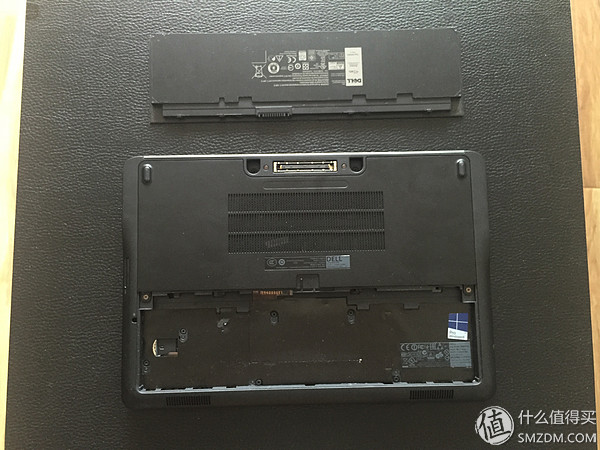 D surface unloading battery
D surface unloading battery
When used at home, it is basically an external monitor. The monitor model is HKC's T7000+. The monitor's highest resolution is 2560x1440. The HDMI interface, on this resolution, will not work for 5 notebooks. Set significantly alone, change the drive, drop the display frequency, toss for a long time, the highest are also 19201080, for some friends on the Internet to try out on the 2K, I can only worship. BUT (turn it!) This book has a mini dp interface, the monitor also supports the richest man bought a mini dp line, pick up, properly 2560x1440.
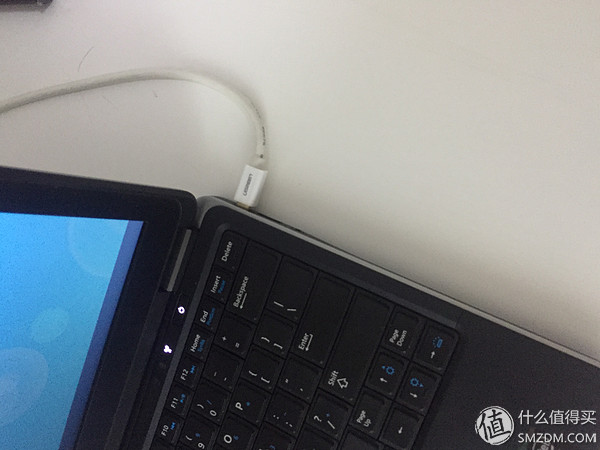 Mini DP interface
Mini DP interface
Sometimes the company has a monitor, a monitor at home, and a laptop to bring it to work. It's not too much trouble.
 External display
External display
to sum up:
As a business-oriented lightweight, this performance meets the daily work, size and weight control is also in place, scalability is very strong, the main problem is that piece of matte screen, if it can replace the lower cost, I will choose to immediately Changed...
Thunderbolt 3 Cable
Shenzhen GuanChen Electronics Co., Ltd. , https://www.gcneotech.com