The company's workstation memory allocated to customers only uses 8G. It is not enough to use scans to handle scans. The business trip is installed by customers.
Prior to get this book is to install the system, this time to disassemble, before Baidu learned that this model has 4 memory slots, two on the back of the D shell below, two under the keyboard, but the face did not split After the new model, how to split the keyboard or no way to start, Baidu did not find the 7510 disassemble the explanation, and later found 7710-related, get the keyboard is removed by dismantling the keyboard around the keyboard box to remove. In order to facilitate later, write a tutorial, detailed steps see the following multiple charts:
1, use the preset switch to open the battery and hard drive cover
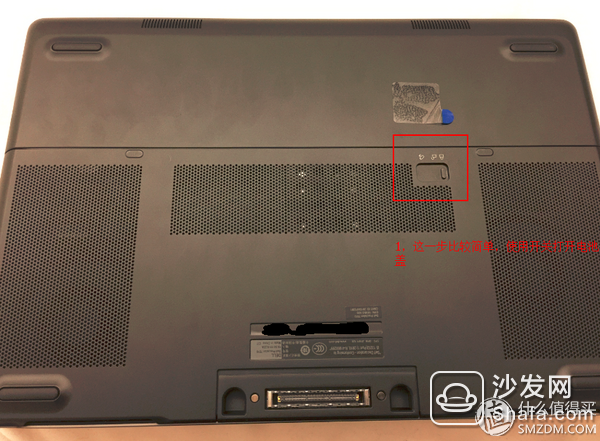
2, remove the battery, remove the four hard drive screws, remove the hard drive
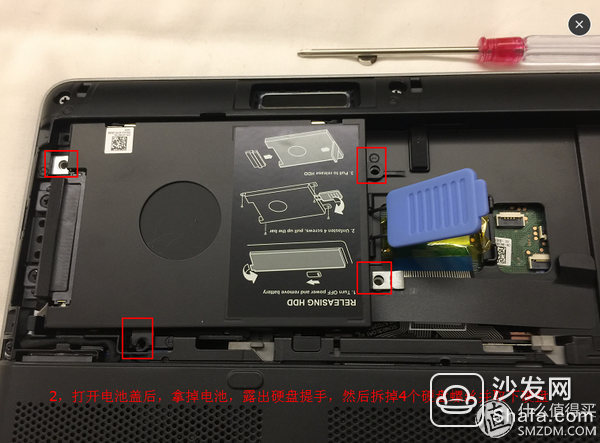
3, After taking down the hard disk, expose 3 lines, open the respective pressure plate, remove the cable, as to why you should take it down, you will know later.

4, use a flat-bladed screwdriver or blade to lift the hard disk frame along the notch from the keyboard, and then use the card to raise the keyboard frame little by little (Changantong is just looking for a bus card that is not commonly used in the city, not Xi'an).
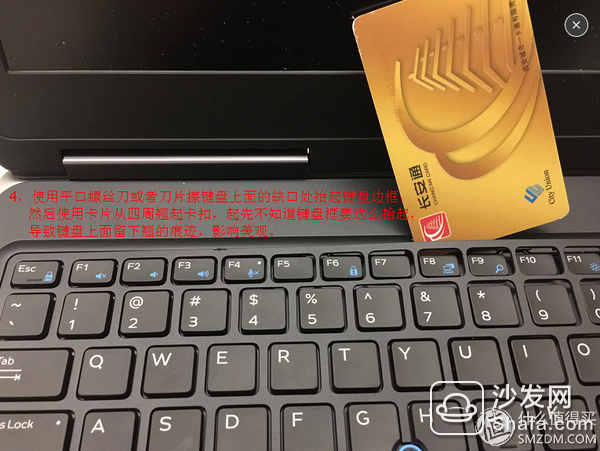
4.1, remove the keyboard box, and remove the six screws of the fixed keyboard
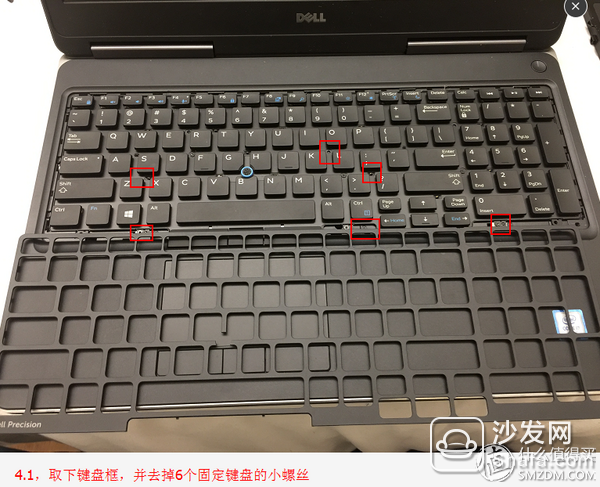
5, lift the keyboard from the bottom of the keyboard, connected to the front of the three disconnected cable, if the front did not disconnect, now deadlift, will lead to break! ! !

6, lift up the keyboard, upside down on the palm rest, remove the screws below the keyboard metal plate, you can see the two memory slots below the keyboard

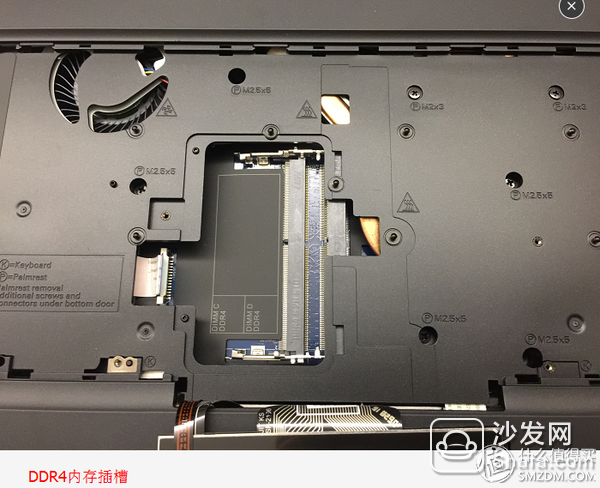
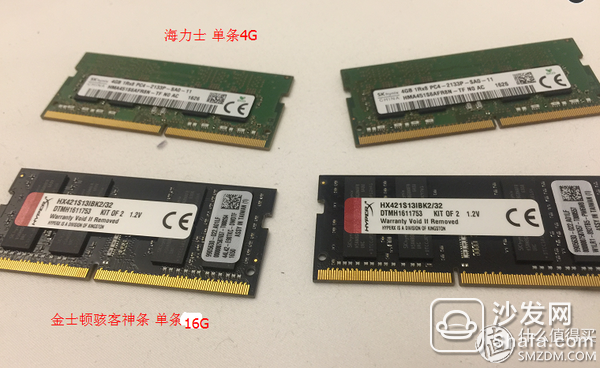
As for the two memory slots behind the D-shell, you should not have to explain it, just the problem with the two screws.
After the new memory is installed, the first boot BIOS detects that the memory is slow, which may take half a minute. Therefore, after installing the memory, the boot black screen should not be regarded as a memory incompatibility because the BIOS is detecting.
Sun configuration and scores:
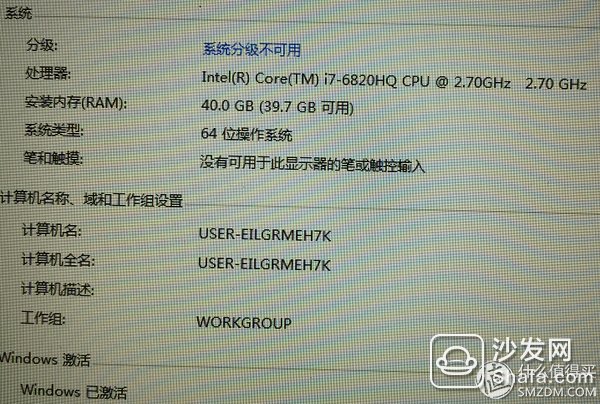
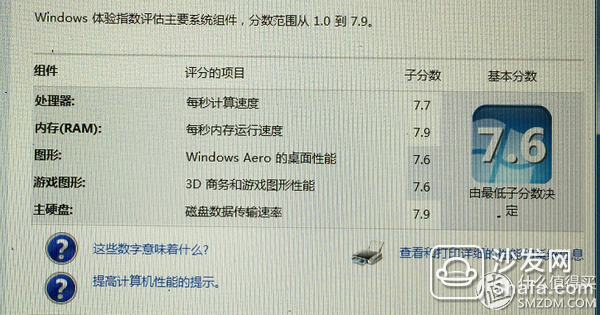
Finally, it is emphasized that the wireless network card of NGFF interface does not have to be a last resort. Never remove the antenna interface. Removing it directly may cause the interface card on the network card to fall off from the network card, and the card will be wasted! ! ! If you want to directly remove the wireless network card, keep the wireless network card and antenna connected.
KNM5 Series Moulded Case Circuit Breaker
KNM5 series Moulded Case Circuit Breaker is MCCB , How to select good Molded Case Circuit Breaker suppliers? Korlen electric is your first choice. All moulded Case Circuit Breakers pass the CE.CB.SEMKO.SIRIM etc. Certificates.
Moulded Case Circuit Breaker /MCCB can be used to distribute electric power and protect power equipment against overload and short-current, and can change the circuit and start motor infrequently. The application of Moulded Case Circuit Breaker /MCCB is industrial.
Korlen electric also provide Miniature Circuit Breaker /MCB. Residual Current Circuit Breaker /RCCB. RCBO. Led light and so on .
KNM5 series Molded Case Circuit Breaker,Small Size Molded Case Circuit Breaker,Electrical Molded Case Circuit Breaker,Automatic Molded Case Circuit Breaker
Wenzhou Korlen Electric Appliances Co., Ltd. , https://www.zjmannualmotorstarter.com