Tell everybody, I'm here.
Reasons to purchaseThis is the case, my laptop was purchased in June 2015, the model is Lenovo's new I2000, after two years, although it is a hybrid hard drive, but now more and more feels stuck, ready to add a solid, open after Found that the book did not actually expand the slot, it can only replace its own hybrid hard drive, and looked on the Internet, and finally selected the Samsung 850EVO-250G.
 Samsung/Samsung MZ-75E250B/CN 250G Solid State Drive SSD 850EVO 250G649 Yuan Samsung 850EVO Tmall Select Links
Samsung/Samsung MZ-75E250B/CN 250G Solid State Drive SSD 850EVO 250G649 Yuan Samsung 850EVO Tmall Select Links The following is the replacement process
1, Solid State Drives, System U Disks, Notebooks
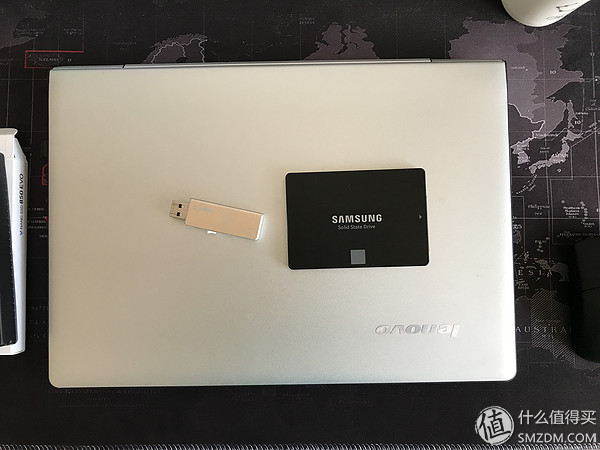
2. Unscrew the screws. Here only need to remove the 10 screws on the back. The screws are cross.

3. After unpacking, note here that you only need to remove the three screws I marked (marked with a red circle). As for the six screws on the original machine's hybrid hard disk, you do not need to unload it. Don't ask me how to know of
Also, I marked the battery in yellow, and said that I need to disconnect the Internet, but I did not break, because I really will not break, anyway, the normal light finally.

4, replace the hard drive, the hard drive is removed after the two sides have two screws, do not be afraid, demolition on the right, do not directly smash, the hard disk must first pull out some, then you can get it down.
The next step is to install a new hard disk. If you do not lose the screw, you must believe that you can install it according to the demolition method.

5, boot light, I was directly boot to do the system, there is no system migration, because the original windows10 activities when the upgrade of windows10, so directly install the windows10 Home Edition, after installation is automatically activated. As for how to install the system, I will not write it. I believe that since you can have a sense of buying an SSD, it should be easy to install the system.
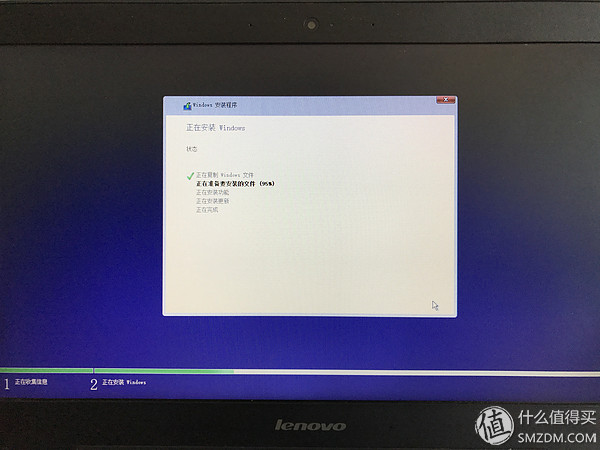
Here are some test charts
This is a Samsung Magician software that can be optimized for the SSD and turn on the chicken blood mode (there is a test chart below)
New disk 250GB, 0 write, free space 233GB
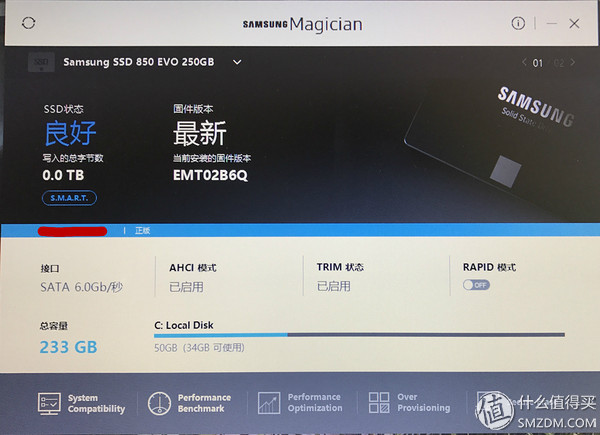
Samsung's official optimization software running points and third-party software running points (without RAPID), the official software running points higher.
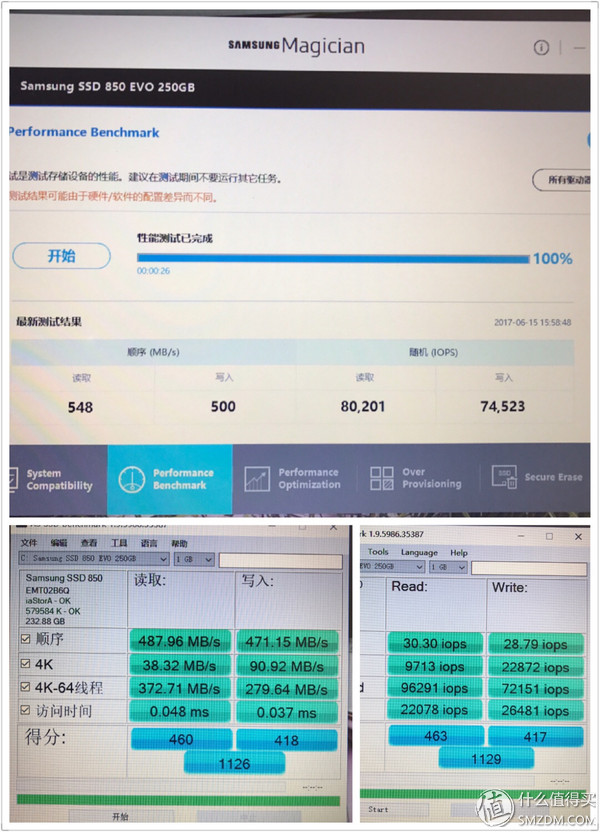
After the RAPID is turned on, the performance is soaring (the principle is to use 1G memory for cache, it is said that it can prolong the life of the SSD). To start RAPID, restart the computer.
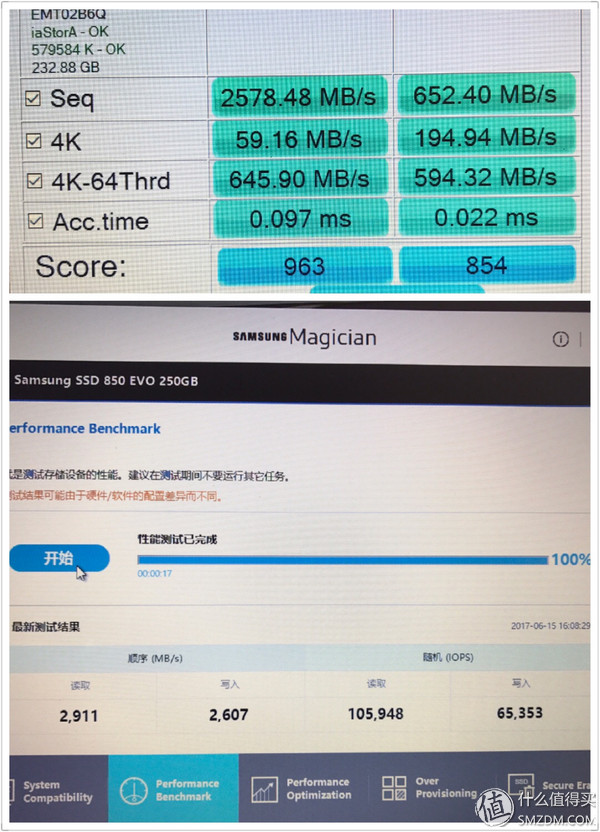
Found that third-party software write speed is a bit low, and use third-party software to test twice, once faster than once, do not know why
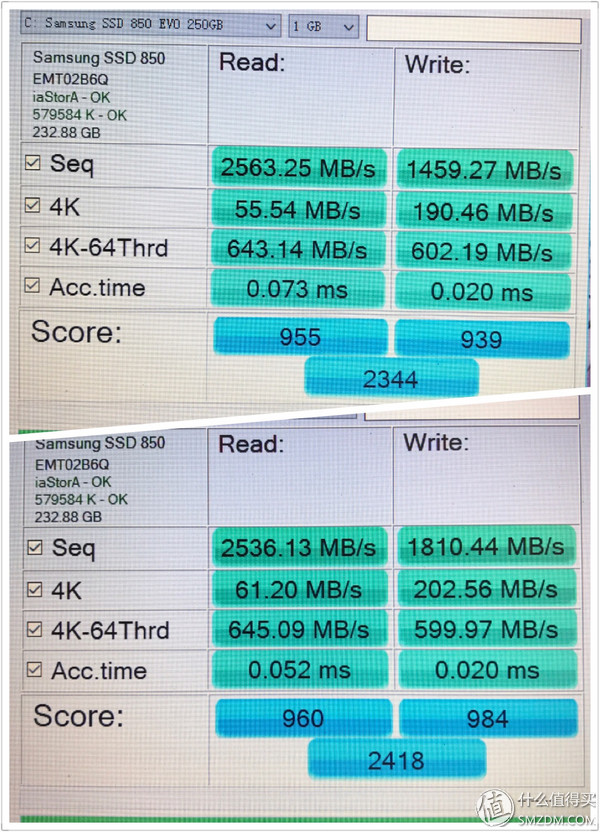
Later it was run once again with the official optimization software. This time the speed was reversed.

OK, it's almost the same here, in general, the SSD is still good, the system is really much faster than before (it may be the reason for the new installation system), Samsung also provides a five-year warranty is good, big The brand is more reliable.
I hope this article will give some guidance to those children who want to change their SSD but don't know how to start. Finally, I wish you a smooth trophy!
Silicone Rubber keypads (also known as elastomeric keypads) are used extensively in both consumer and industrial electronic products as a low cost and reliable switching solution.
Silicone Rubber Keypads,Membrane Keyboard Switch,Silicone Rubber Waterproof Keypads,Silicone Rubber Numeric Keypad
KEDA MEMBRANE TECHNOLOGY CO., LTD , https://www.kedamembrane.com