How to install the network set-top box (Figure)? In fact, the current method for installing network set-top boxes/TV boxes on the market is very simple. Almost all brands and models are installed in the same way. For those who ask this question, they should be the first time to install and they are not willing to read the instructions. Based on the high search volume and the amount of questions about how to install the Internet STBs, Xiaoling Green will take a step-by-step approach. The brain remnants teach you how to install the network STB.
The following example of the newly launched branded networked set-top box in 2017 is a standard interface. Therefore, replacing it with other network set-top boxes is the same method of installation. Don't worry about this.
Tools: Smart TVs, network set-top boxes are generally purchased back to the network set-top boxes, any brand is the following standard:
Step one: Check whether the accessories are complete power adapter, HDMI high-definition line, remote control, set-top box, which is the most basic accessories, and some will give AV cable.

Step 2: Link the corresponding interface is actually very simple, as long as the corresponding excuse is found, most people now use smart TV is not the old AV interface TV, no matter what kind of TV, today's network set-top boxes are equipped with two kinds of television Interface.
At present, there are not many network set-top boxes with switches. If you have all the interfaces connected, turn on the switch.
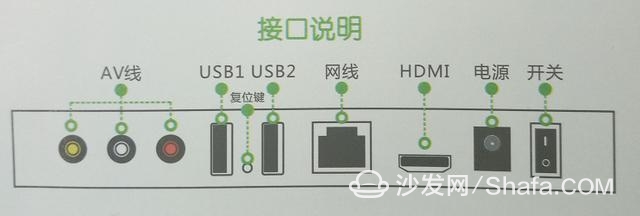
Smart TV:
Insert the power adapter into the power interface (DC interface), and the other end is undoubtedly plugged into the power socket...
Connect the HDMI cable to the HDMI interface of the network STB and smart TV.

Generally smart TVs have more than one HDMI interface, about 1-3, and which can be accessed, but which one to remember.

If it is an old-style TV without HDMI interface, it is to choose the AV cable, some brands will give the AV cable, like the following, can insert the corresponding color.


Step 3: Connection is completed. If the home is with multiple HDMI interfaces, the page of the network set-top box does not jump out when the computer is turned on. You can press “Source†(source) on the remote control or select the source on the setting.
Select the HDMI interface to access it. If there is more than one, it will normally be displayed (HDMI1/HDMI2/HDMI3). Select the interface to access before.
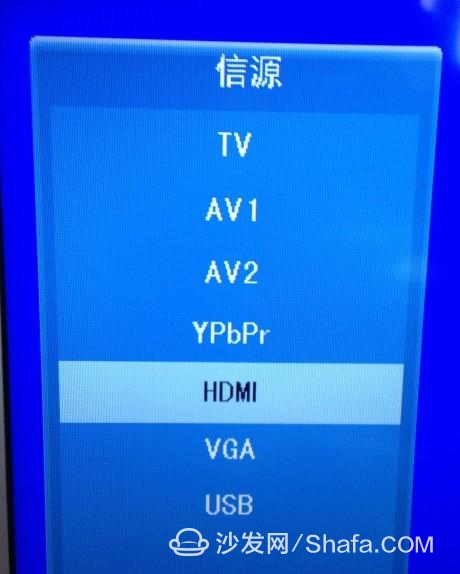
If the connection is correct, the interface of the network STB will be displayed. After the connection to the network is successful, it can be used!

Do not know if you learned yet?
Smart TV/box information can focus on smart TV information network sofa butler (http://), China's influential TV box and smart TV website, providing information, communication, TV boxes, smart TVs, smart TV software, etc. Answering questions.
The following example of the newly launched branded networked set-top box in 2017 is a standard interface. Therefore, replacing it with other network set-top boxes is the same method of installation. Don't worry about this.
Tools: Smart TVs, network set-top boxes are generally purchased back to the network set-top boxes, any brand is the following standard:
Step one: Check whether the accessories are complete power adapter, HDMI high-definition line, remote control, set-top box, which is the most basic accessories, and some will give AV cable.

At present, there are not many network set-top boxes with switches. If you have all the interfaces connected, turn on the switch.
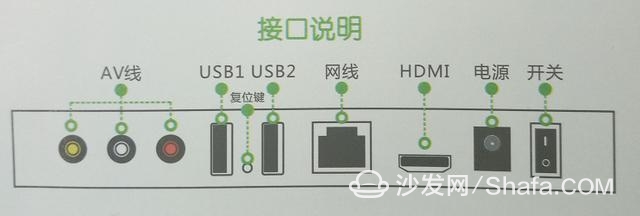
Insert the power adapter into the power interface (DC interface), and the other end is undoubtedly plugged into the power socket...
Connect the HDMI cable to the HDMI interface of the network STB and smart TV.




Select the HDMI interface to access it. If there is more than one, it will normally be displayed (HDMI1/HDMI2/HDMI3). Select the interface to access before.
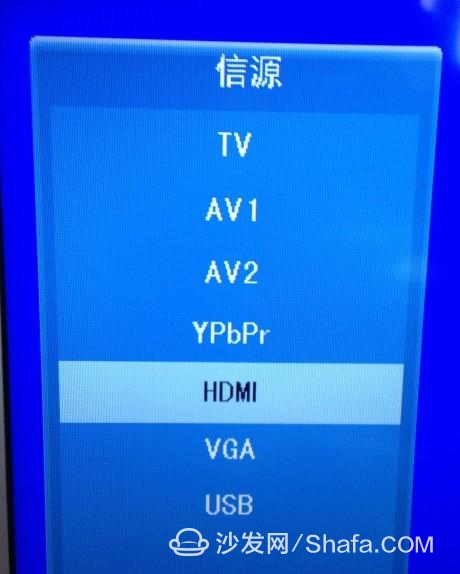

Smart TV/box information can focus on smart TV information network sofa butler (http://), China's influential TV box and smart TV website, providing information, communication, TV boxes, smart TVs, smart TV software, etc. Answering questions.
1500W Cloth Dryer And Fan Heater
1500W Cloth Dryer And Fan Heater,Ptc Fan Heater,Ptc Tower Heater,Ptc Electric Fan Heater
Foshan Shunde Josintech Electrical Appliance Technology Co.,Ltd , https://www.josintech.com