The ITV recently offered with Telecom Broadband is due to expire soon, and 200/year after free expiration. The number of telecommunication ITV programs is relatively small, and the channel is not too many. We are considering whether to continue to use telecommunication ITV. When the company's year-end party draw draws a Huawei box, it's time to settle down, and it's no longer necessary to consider continuing ITV. Or use the free box.
 Huawei Glory Box Smart Web TV Set-top Box 4K HD 3D Android TV Box Complementary Dual-antenna wifi + Netbook 298 yuan Jingdong direct link
Huawei Glory Box Smart Web TV Set-top Box 4K HD 3D Android TV Box Complementary Dual-antenna wifi + Netbook 298 yuan Jingdong direct link I searched the box for parameters on the Internet and it looks pretty good. .
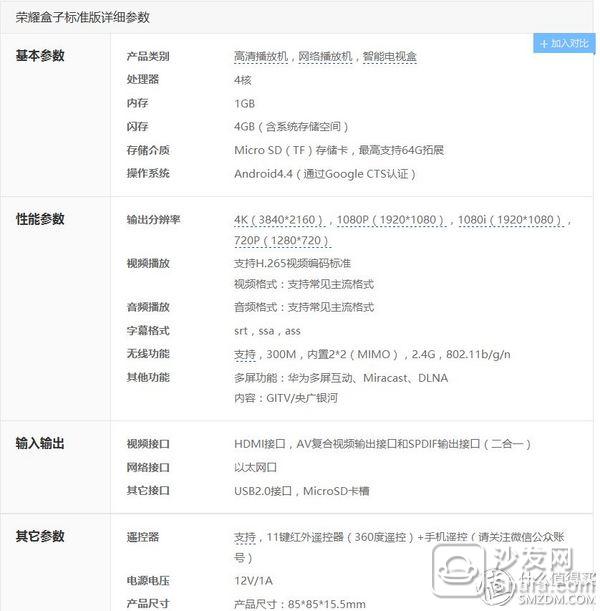
The appearance of the box is simple, blue and white, transparent glory LOGO
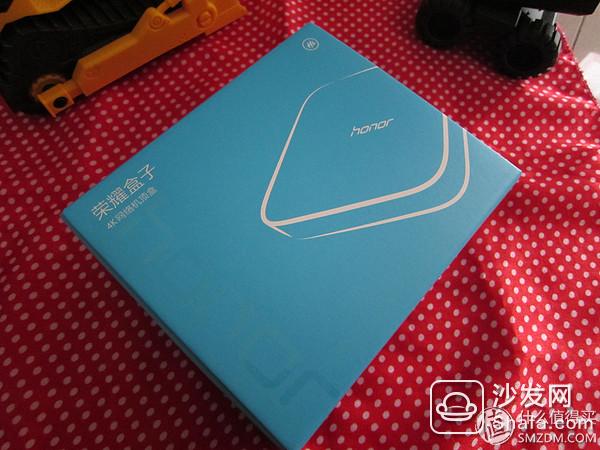
Side stickers indicate the model, color and name of the box

The back of the box is the characteristics of some boxes: 4K, 300M wireless transmission, rich video, rich interface
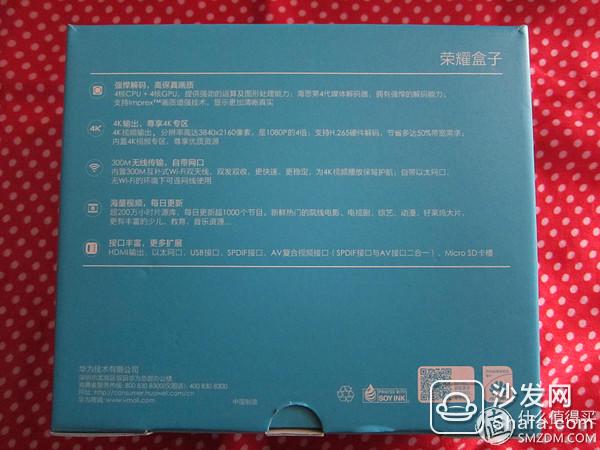
Open the box and see the body of the box
 Remove the upper layer of paper, the following is the Power Adapter, HDMI cable and remote control
Remove the upper layer of paper, the following is the Power Adapter, HDMI cable and remote control

Let's take out the accessories and say so few buttons on the remote control. . .

Two anti-slip mats on the back and bottom of the box

The interfaces on the back of the box, from left to right, are: AV interface --- LAN (also known as network interface) --- USB interface (for U disk use) --- HDMI interface (connected to the interface for mainstream television) -- - Power outlet, reserved AV interface is taking care of some old TV users


There is also a mini SD card slot on the side of the box

There is no button on the box body, and the switch operation must rely on the remote control to achieve

Box boot screen


After booting into the main interface, a very simple interface, because it has been used for some time, has been connected to the wireless wifi

Look at the system version in the settings, Android 4.4
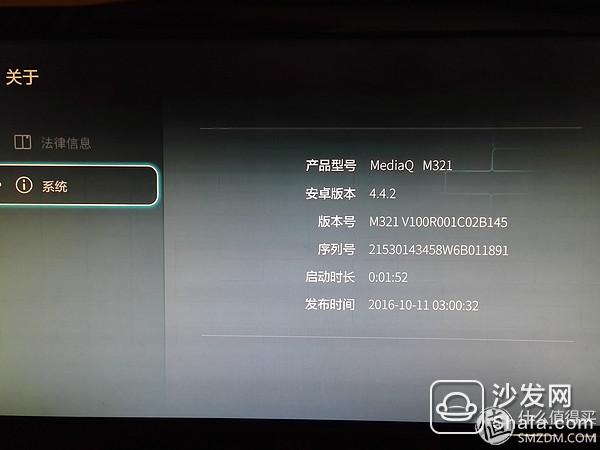
Wireless speed under test, 21.2M, watching HD should still be possible
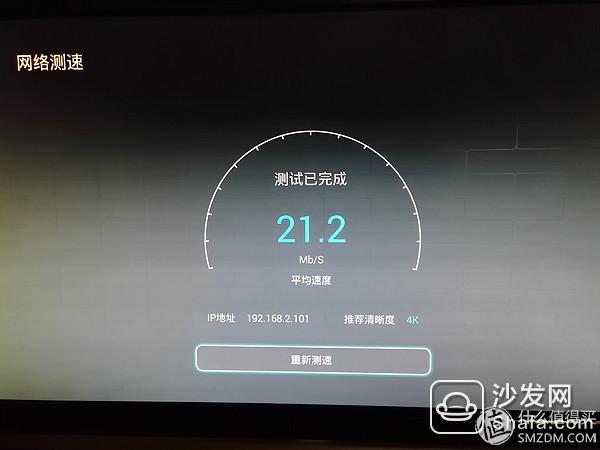
There are many interfaces on the interface that need to be paid for by the VIP, and there are fewer resources.

Just pick one that you can see

After entering is a common advertising 30 seconds

There is no live TV in the box. If you want to watch TV, you still need to install third-party software. The usb will be connected to a USB flash drive, and the option of auto-play will be displayed. Enter the file manager.
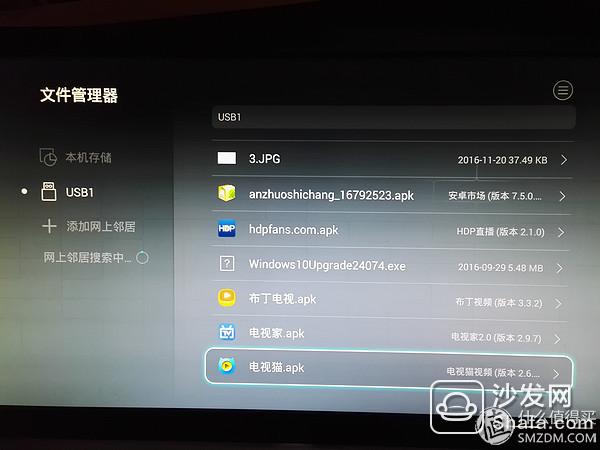
Jumped out of installation reminder after selecting program

Click this permission to jump out of the installation interface

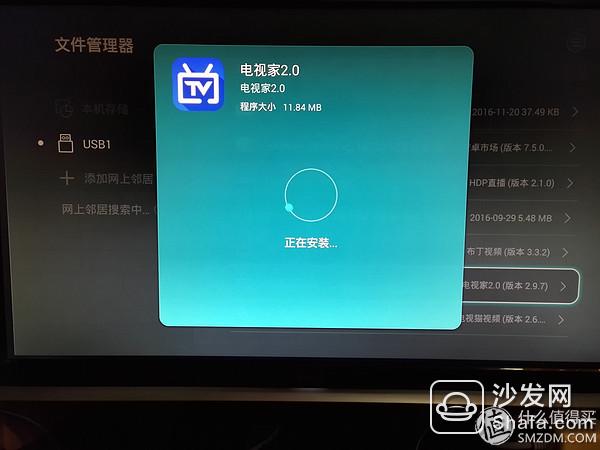
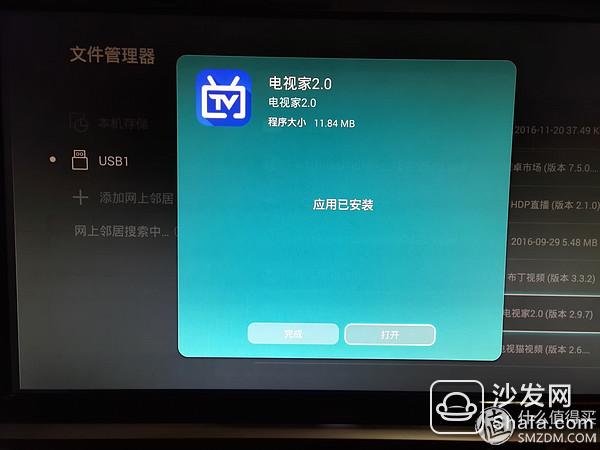
First install the sofa butler, and then select the appropriate program in the sofa butler to install

How to install a security buzzer to see the hardware of the box

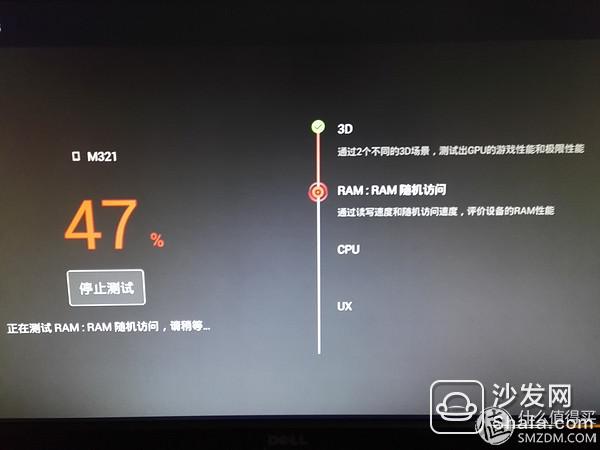
Running the result 13005, the hardware does not seem too good
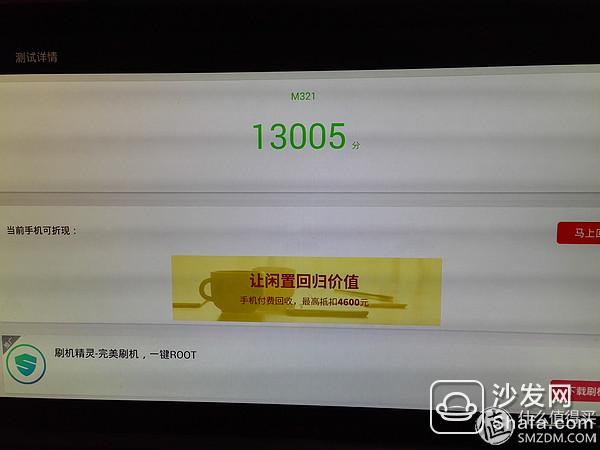
The glory box also has a good function. It can connect the screen of the mobile phone with the box and release it on the TV. Open the multi-screen interactive setting on the mobile phone.

Select the glory box on the popup screen

advantage:
1, the box is small, easy to place
2, comes with usb and micro sd slot, you can use the mouse, keyboard and other peripherals
3, the box can be installed third-party software
4, can project the screen of the mobile phone
Shortcomings
1, too few remote control buttons
2, less natural resources, with ads
3, the hardware configuration is slightly insufficient
The glory box has not been used for a long time, and the multi-functionality is also exploring itself. The above is only some of its own experience.
Desktop Power Adapter,Hp All-In-One Desktop Power Adapter 90W,Laptop Power Adapter Charger,Hp Desktop Power Adapter
Guang Er Zhong(Zhaoqing)Electronics Co., Ltd , https://www.gezadapter.com