
For Kodak, I believe many people will not be unfamiliar.
We used Kodak film. We used Kodak cameras. Many of our photos were also washed using Kodak's processes and equipment. Today, many old photo agencies have signs of fading Kodak.
Kodak has a long history of more than 120 years and operates imaging equipment and consumables. The products include cameras, film films and printing equipment. Kodak is also one of the pioneers of digital photography, and even for a long period of time can be called It is a leader.
Even so, Kodak in the era of digital photography failed to continue the glory of the past and gradually declined. When filing for bankruptcy protection, many people were worried that this century-old brand might disappear.
Fortunately, Kodak is still there. It always sticks to the photography industry. In recent years, Kodak seems to have begun to rejuvenate, expand its business and launch new products. Of course, this includes the sublimation photo printer PD- 450.
In the past, we used film processing to expose photographs of photographs, which required the large-scale equipment of the Photo Club to be completed. It usually takes a day or two.
Now we get photos through a printer, whether it is a home printer or a large laser printer of a photo agency, it is more convenient and faster than in the past. It can be said that it has basically replaced the past printing methods;
There are differences between the two photo styles. Some people love the sharpness of the digital age. Some people prefer the style of the film era. This is a matter of opinion.
Kodak can specialize in photo printing. He has rich experience and in-depth understanding of film color and performance. Therefore, Kodak's photo printer is undoubtedly expected.
Thanks to Zhang Da Ma, let us be able to experience Kodak's skill in photo printing for the first time.
1, out of the box
The first thing to note is that the out-of-box part of this article is rather long, because... there are really a lot of boxes to open... want to see dry goods skip directly.
First of all, it was natural to get a good value, but this time there was no cardboard box and only Aunt Zhang's tape was put on the bag.

Open the bag, inside is the product tray and the included Kodak yellow paper bag and the public notice; the box is like a shoe box, a huge size, said a good portable photo printer, ah, need such a huge package...

 The side of the shoe box printed with product information, indicating that this is not just a single printer, but spree, unexpectedly it is not even made in China.
The side of the shoe box printed with product information, indicating that this is not just a single printer, but spree, unexpectedly it is not even made in China.
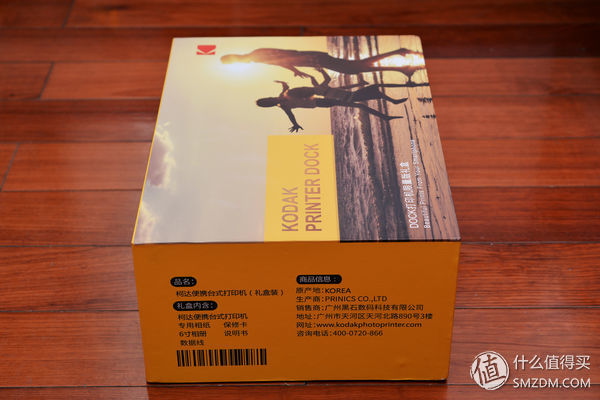
The rest of the face is a yellow bottom red LOGO, Kodak's classic color, compared to my Polaroid can see the huge size of the box, this SPECTRA is also a big man in the Polaroid.

The box is a popular heaven and earth cover structure, opening a little difficult. Open you can see the original inside and there is a separate package.

Small box is a cartridge and photo paper set, specifications for the PHC-40, the network has just seen sales; as its name implies, 40 means that the ink cartridge can bear the weight of 40, photo paper also has 40, it seems that you can squander for a while.



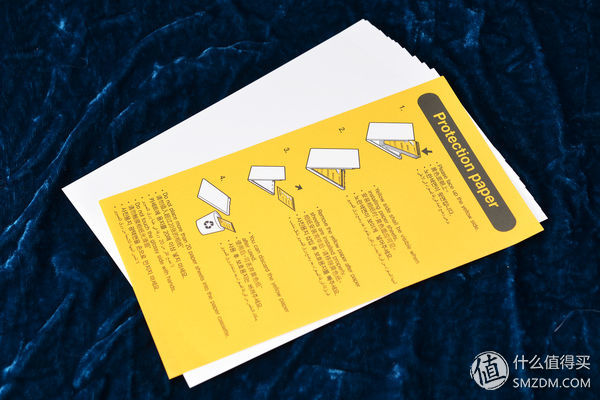
The bundled photo album looks good and is very small and fresh.

Pick up the album and drop out two adapters to convert the MINI-USB interface to the LIGHTING interface.


The large box is naturally a body, and it does not seem to be big.
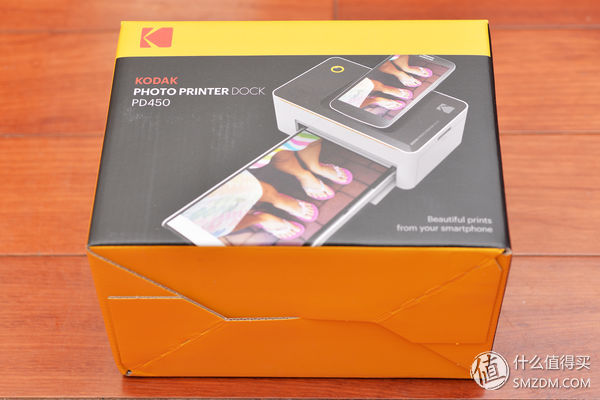

Open the box, the top is the instructions and warranty card, the instructions are in Chinese, the explanation is very easy to understand, of course, friends who have not contacted the photo printer should still look at.


The upper part of the box is this thing. At first sight, I thought it thought it was a paper tray. It could be loaded or not and was left in the box. Then it was found that it was a phased paper box. Loaded.


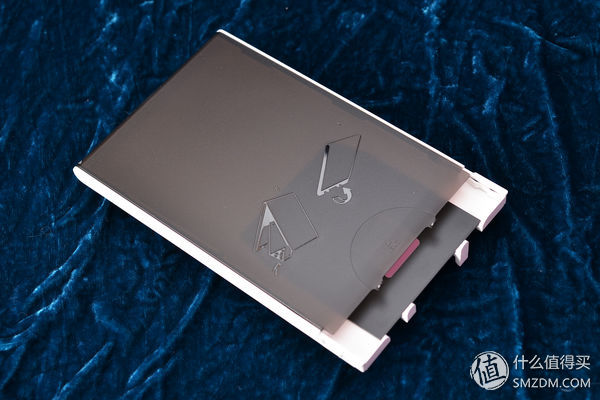
In accordance with the instructions on the photo paper, the yellow paper is placed in the paper tray, and then the yellow paper is thrown away. A maximum of one bag of photo paper (20 sheets) is placed at a time.


The middle layer is the printer body and the bottom is the power source. This is a printer that needs to be plugged in. The power cord is similar to a notebook computer. It is not a good portable printer. Why is there no built-in battery?


At this point, finally each box has been opened, you can start the topic...
2, appearance
The machine is a rectangular shape, the top size and 6-inch mobile phone is similar to the thickness of 7CM, block size is not large; but compared to LG, Fuji's flat portable products, this shape is not suitable for carrying, of course, as an active Equipment, it seems that positioning is not portable.
The machine shell is made of plastic material with frosted top, black and white color matching yellow decoration style is good; the whole machine has only two buttons, power button and print button, at a glance.


The top of the machine is designed with a groove for placing the phone and DOCK interface. The default is MICRO USB. The Apple LIGHTING port needs to use the adapter to switch, while the USB-C is not available, and there is no follow-up trend. The mobile phone can be installed on it. Charging, this must be liked.

The front of the machine is a carton slot, designed with a protective cover, to avoid hitting the internal winding shaft and other parts when carrying.

 The right side of the fuselage is a standard USB port and MICRO USB jack, you can connect a USB flash drive or other storage devices, some of the phone is too strong or the data interface is not suitable for the phone can also be connected to the machine through the data line for printing.
The right side of the fuselage is a standard USB port and MICRO USB jack, you can connect a USB flash drive or other storage devices, some of the phone is too strong or the data interface is not suitable for the phone can also be connected to the machine through the data line for printing.

The right side is the ink cartridge slot, the shape of the ink cartridge is completely fit, and it will not be installed in reverse or wrong; the size of the ink cartridge is not small, and the machine design is very compact.


After the cartridge is installed, the installation is completed with a click.

The bottom of the machine is product information and cooling holes, it seems that the machine still has a certain amount of heat; a slot at the back is used for moving the photo paper, which will be described in detail later.
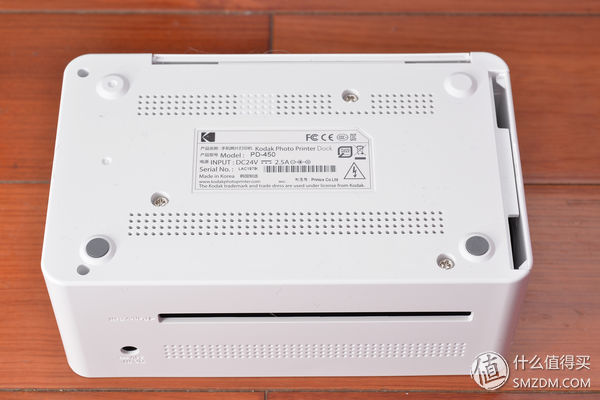
The machine has only two buttons and the operation should be simple:
A circle around the switch key is a light, different colors can show the different states of the machine.
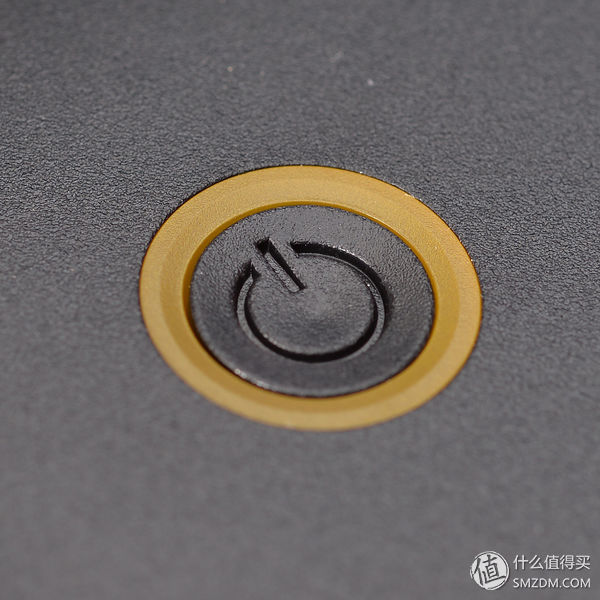
The print key is naturally printed with a click.

Mobile phone interface

The carton needs to be inserted at the front of the machine. There is a positioned CLIK, which is relatively tight, and it is slightly difficult to pull it out.

IPHONE is an adapter that can be connected, slightly uncoordinated...

In terms of appearance, the overall design of the machine is compact and exquisite, but the shape and color match owes a small amount of atmosphere; the machine is small and exquisite, but it is worthwhile to point out that the paper box is larger than the machine, and it needs to be installed vertically, which takes up a lot of space. At the same time, although the split design enables the body to be made even more mini, the carton is not designed for storage, and it is not convenient to carry or store it everyday; if the tray is not used, it can be combined with the machine. To save space, presumably will make the product more practical.
3, operation
The PD450 printer has only two buttons and there is no screen, so the printing settings need to be completed by the mobile phone, that is to say use the mobile phone to replace the screen and buttons, operate the machine through the APP, this design is really good, convenient and intuitive, and simplified The design of the printer itself, after all, the mobile phone is always around us.
The phone plugs into the PD450 and can charge the phone at the same time. This is also a good design, and you don't need to worry about when you want to print.
The APP interface is intuitive and features few, and the operation is simple at a glance.
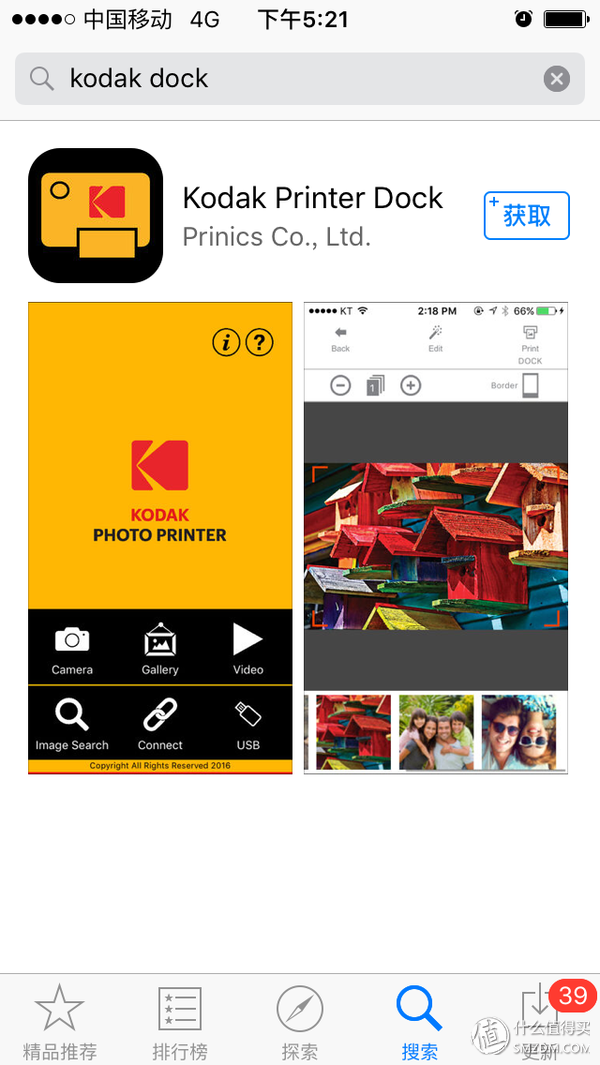

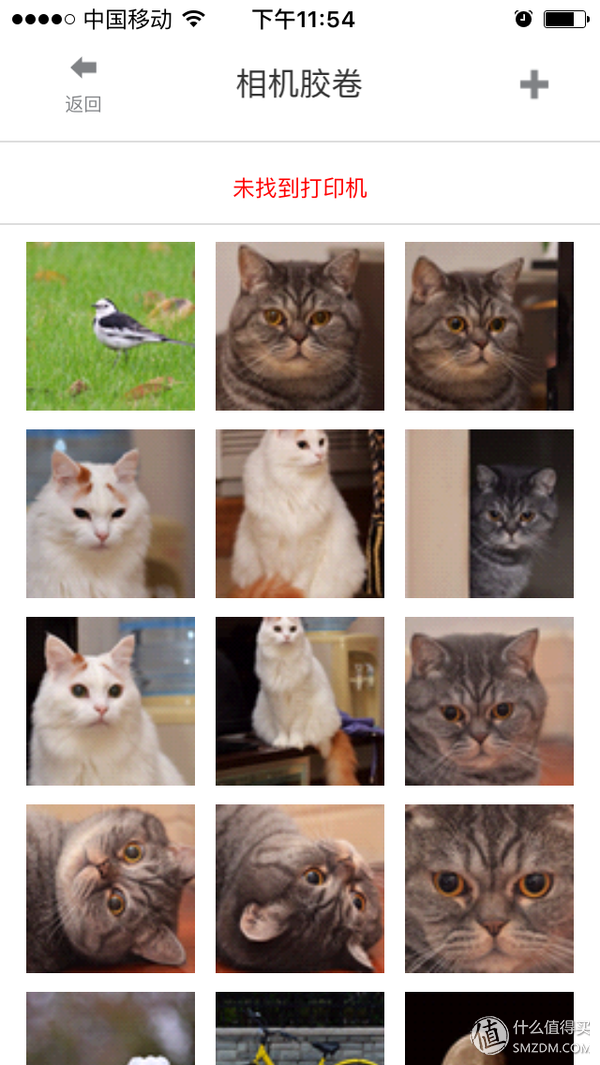
Connected to the phone, press the print, the machine prompts to refresh the firmware, so I clicked to start the update...
Then... then it's just stuck... Let's just sign a dew...

After waiting for ten minutes, the machines all went into standby mode... but had to shut down and reopened, and pressed a printout again. This time, the machine started working directly, and then...played out two identical photos... My precious photo paper...
Tucao back to Tucao, in addition to this time, the printer is still very good, it takes about 2 minutes and 10 seconds to print a photo;
The PD450 is a dye-sublimation printer. The photo paper will enter and exit the machine several times, and the noise is a little bit louder.
The size of the photo paper is about the same as the past 6-inch photo. There is a white border above and below, and it can be removed after printing.

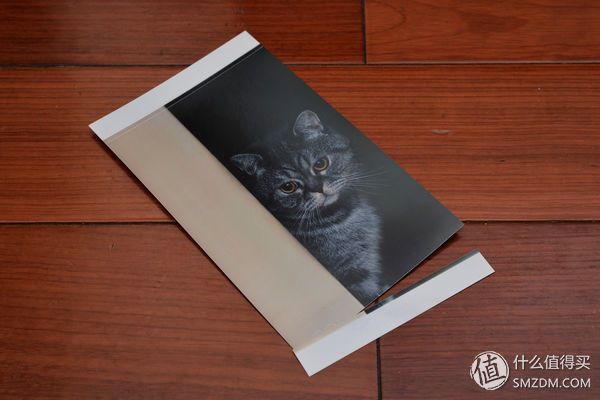
The specific printing process can see this video, it is still very interesting.
4, picture quality
In front of a lot of Tucao, this link finally arrived when the PD450 elated, in my eyes to see, PD450 print quality is still very good, clear and sharp photo details rich; bright colors, slightly yellowish orientation, there are some films The taste of the Kodak era; the color scale is relatively poor, but it is also considered excellent as a small household product.
The difference between the mobile phone photos and the camera photos is obvious. It probably means that the picture quality of the machine is not enough.
Original image:

Compared with the display of IPHONE, it can be seen that the color is yellowish... (the photo itself is also a little Nikon yellow)
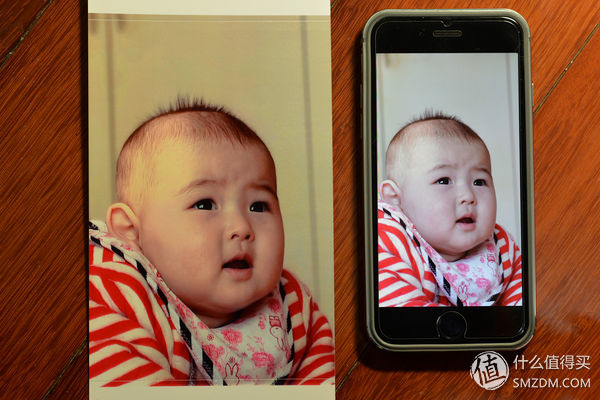
Using a Nikon macro lens to remake photographs, comparing the small scanners in the home and the unit's all-in-one, is still more objective. (Remake white balance is not accurate, tap)
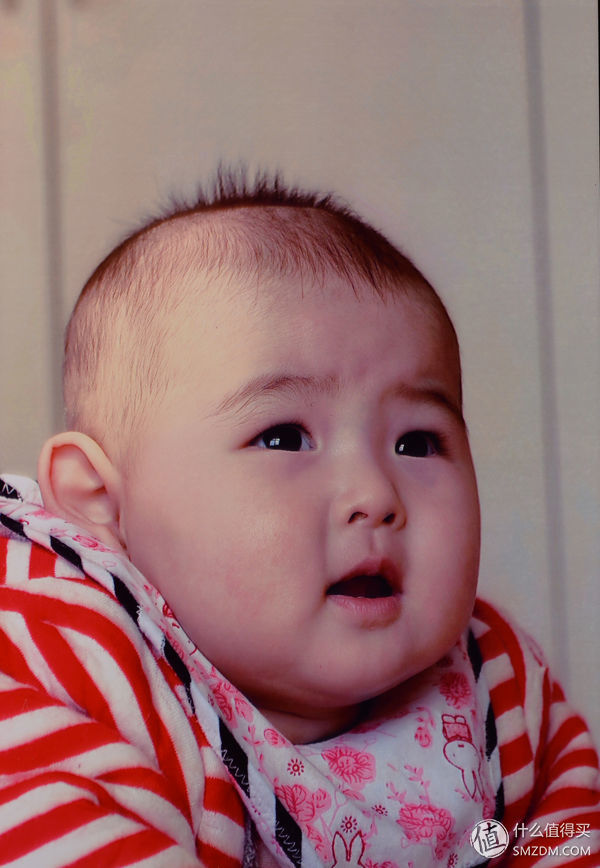
Zooming in to see the details of the photo is excellent. The label in terms of resolving power has exceeded the past 135 negatives.
Zoom in and compare, on the remake, the next is the original, as a 6-inch photo, this detail ability has been over the class.


As a photo printer, in the printing capacity, PD450 has a performance above the standard, enough to meet the daily needs of home printing photos; color orientation has some Kodak yellow taste, it seems that Kodak really likes the yellow color, as good as Well, this is a matter of opinion.
5, consumables cost
As a home printer, the cost of consumables is often the user's most concern, even if the picture quality is excellent, the cost is too high and it can be prohibitive.
At the time of writing this article, the entire network did not sell this photo paper set, but after a few days, it still quietly listed, 88 yuan 40, containing ink cartridges, the cost of a 2.2 yuan is still fully acceptable of.
Found a rush of fire into a set
 Kodak PHC-40 portable home phone photo printer special original photo paper (40 sheets/box)... ¥88 Jingdong
Kodak PHC-40 portable home phone photo printer special original photo paper (40 sheets/box)... ¥88 Jingdong 6. Summary
The conventions are summarized as follows:
Let us talk about the advantages:
1. The effect is outstanding. As a photo printer, the printing effect is the most important thing.
2, easy to use, mobile phone operation at a glance;
3, can print 6-inch large format photos;
4, affordable supplies;
5, Kodak is a feeling.
Let me talk about the shortcomings:
1, had to Tucao this portable, there is no built-in battery, and can not use anytime, anywhere;
2. The installed machine occupies space, and it is inconvenient to store. If a combination or folding design is used, it will be better;
As a photo printer, the PD450 is definitely not a sentimental product. Its performance is powerful. Although there are some slot points, it is still a very good choice.
For the passed long time, the main sizes of laptops fell into three ones, 13 Inch Budget Laptop For Student, especially elementary or middle school or prefer smaller size; 17.1 inch graphic laptop for the ones prefer higher performance and bigger screen; 15.6 inch Budget Working Laptop for all others left. However, 14 Inch Laptop is becoming the main trend now, 11 Inch Laptop and 10.1 Inch Laptop also available at the market and our store.
14 Inch Gaming Laptop with i3, i5, i7 10th generation is a great choice for those who do heavy jobs and often go to business trip, like interior designers, engineering or architecture students or workers, etc. Of course, 14 Inch Laptop With Graphics Card, 16.1 inch i7 16gb ram 4gb graphics laptop also alternatives.
Of course, other Laptop 14 Inch I5 or 14 Inch To CM Laptop you can see also at this store. To save time, you can contact directly and share exact configuration so that we can provide right and valuable information quickly for you.
Except business, any we can do in China, just let us know also.
Not only want to cooperate, but also hope be your friend in China.
14 Inch Laptop,14 Inch Gaming Laptop,Laptop 14 Inch I5,14 Inch Laptop With Graphics Card,14 Inch To Cm Laptop
Henan Shuyi Electronics Co., Ltd. , https://www.shuyioemminipc.com