Well, after reading a lot of reviews, we found that everyone is not satisfied with the customization (beautification) function of Windows 10. I don't know if anyone has discovered that “you have to leave your name for a good computer for sister school†and “Is your network connected to Freestyle? "And lecherous! Give Win10 some color! In the content, Xiao Bian did not tell everyone what could be modified? There will be no prizes (the chicken has been deprived by you).
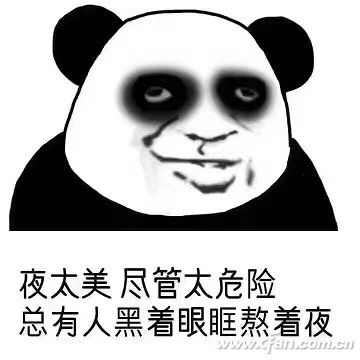
Well, that is the font, may be accustomed to the Android-colored UI can replace the font function, as a computer in a single Windows in this point and a closed iOS fight, if you do not want to study complex system beautification software, In fact, there is a simpler way.

We first step into the "Control Panel - Fonts" to see what kind of fonts look pleasing to the eye, and find the corresponding .ttf file under C:\Windows\Fonts. If you don't see Microsoft's preparations for us, you can also go online to download fonts that match their aesthetics and unzip them into the font folder (that is the path above), but you must pay attention to the font copyright issues.

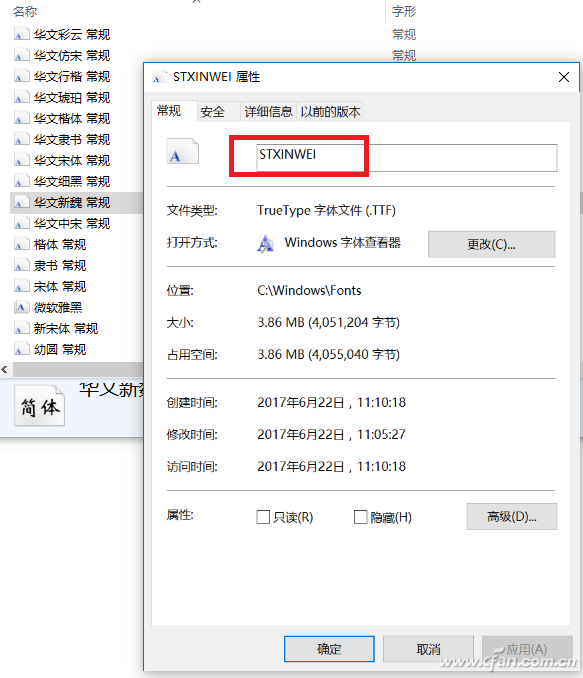
After the pinch, you have to use the registry editor. Enter regedit after Win+R and navigate to
HKEY_LOCAL_MACHINE\SOFTWARE\Microsoft\Windows NT\CurrentVersion\Fonts
Double-click on the right side to open the "Microsoft YaHei & Microsoft YaHei UI (TrueType)" item, and replace the numerical data with the name of the new font file we want to use. If you want to use Huawenxinwei, fill in STXINWEI.ttf.
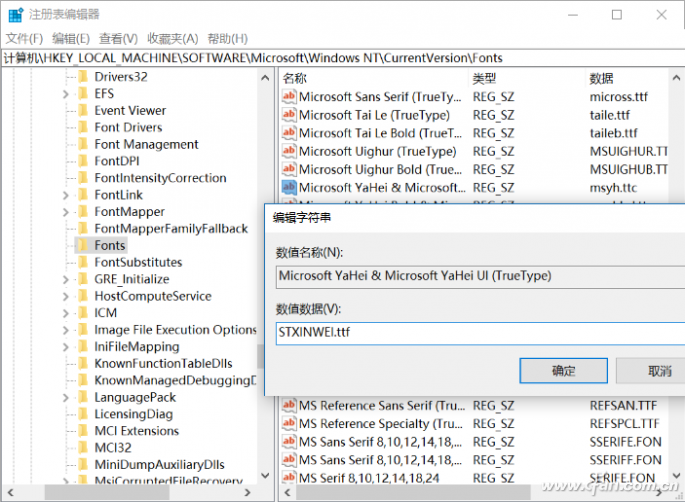
Restart the computer or log off the current account, the previous Windows 10 system default use Microsoft YaHei & Microsoft YaHei UI fonts will be replaced by the font we want to modify.
Before the font is modified:
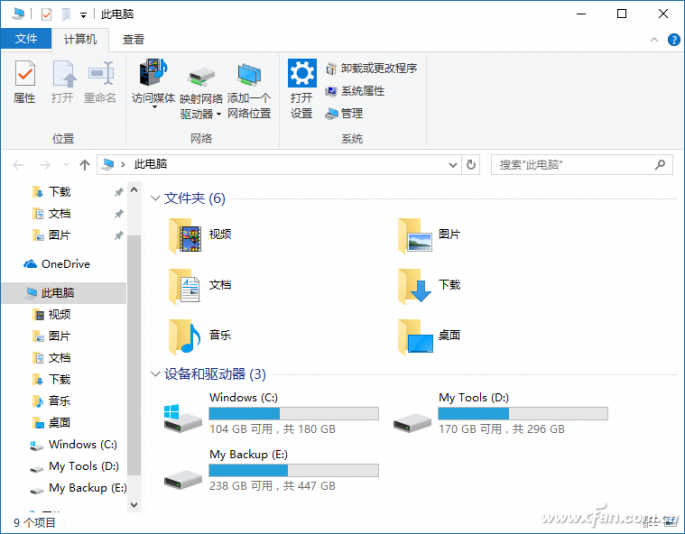
After the font is modified:
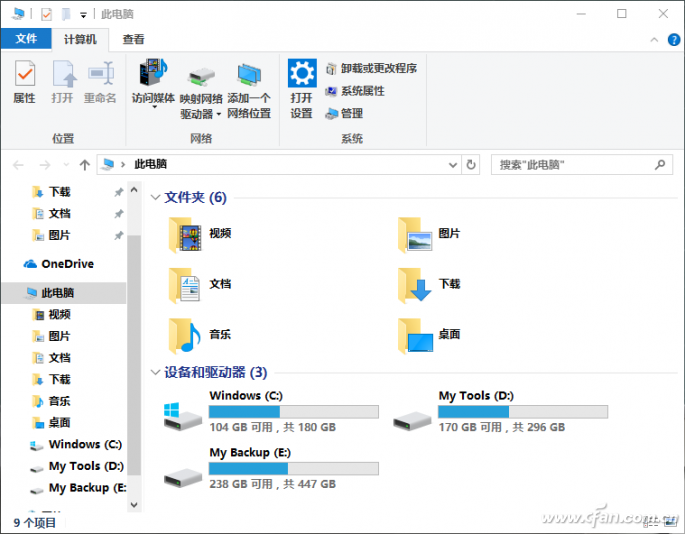
Asked everyone, who else can so fierce toss the registry, who else? By the way, remember that before the 1703 version, we can also customize the display of title bar and task bar fonts in "Control Panel - Appearance and Personalization - Display".

However, Microsoft feels that it is not conducive to the stability of the system so that we can change it and cancel it. Got it. Now that you want to display large fonts, you can only enable the UI zoom function. Make use of it. Who can make the new system anti-ransomware virus?
If you are afraid to change the system-level font options will cause instability or blue screen (actually no trouble), want to make the computer display font is more suitable for prolonged use, we can also try using MacType (public number interface input font to obtain download link).
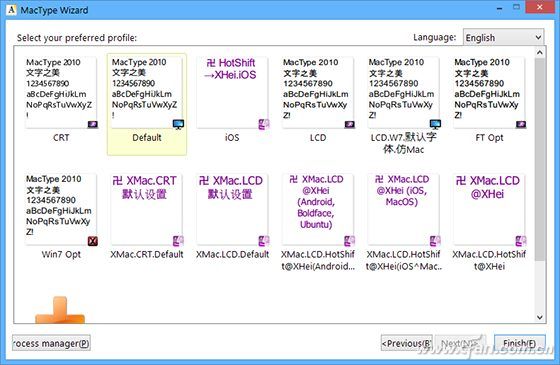
Or use the "Adjust ClearType Text" function to deeply tune the Windows font display and be worthy of your own eyes! Can not be like Xiao Bian, after removing the glasses, "1 meter or so hermaphrodite, 10 meters outside the human and livestock, regardless of" oh.
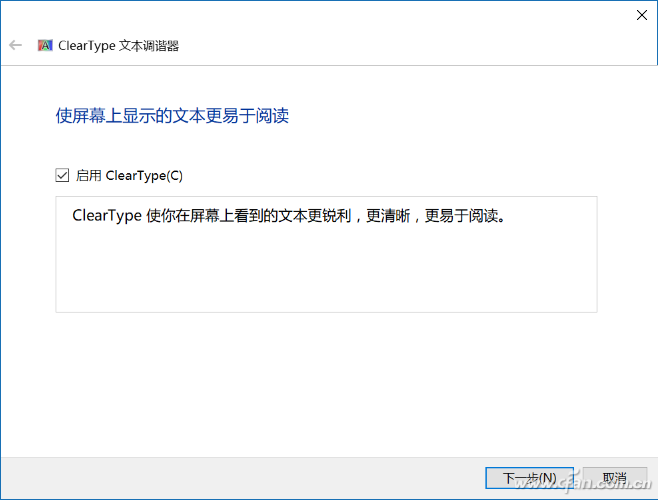
Solder Cup Power D-Sub Connector
ANTENK are a leader in the design, worldwide manufacture, and marketing of Solder Cup Power D-Sub miniature, D-Sub connectors designed for applications that require a rugged / robust I/O connector system.The Antenk POWER-D & Combo-D mixed contact d-sub connectors solder type are designed for rugged / robust applications where both power & signal are required from a single connection. Featuring [Solid-Pin" machined contacts, these connectors offer high reliability performance. These products are used in nearly all application markets, from control and measuring to telecommunications and computer applications. Owing to the combination of various contact types there are numerous possibilities of saving installation space and costs in the interface area. Antenk Power D solder cup connectors have a metal shell in both the plug and socket versions as well as stamped contacts with tin/lead in the solder cup area. They offers ease of termination and reliability.
ANTENK POWER SOLDER CUP D-SUB CONNECTOR
Select from a full range of premium cable mount Solder Cup D-Sub Connectors in standard & high density pin positions with either stamped or machined contacts.
ANTENK SOLDER CUP D-SUB MIXED CONTACT | MACHINED FEATURES
D-Sub Mixed Contact Connectors in 12 industry standard contact configurations: 3W3 | 3W3K | 5W1 | 5W5 | 7W2 | 8W8 | 9W4 | 11W1 | 13W3 | 13W6 | 17W2 | 21W1 | 21WA4
Available with 20 or 40 amp power contacts, 5 amp signal.
Allows signal, high current & high voltage in one connector.
Contacts are pre-loaded into the insulator.
ANTENK SOLDER CUP D-SUB MIXED CONTACT MATERIALS
Shell: Steel, nickel plated
Insulator: Glass-Filled Thermoplastic, U.L. 94V-O, Black
D-Sub Mixed Signal Contacts: Machined Copper Alloy, Full Gold Flash
D-Sub Mixed Power Contacts: Machined Copper Alloy, Full Gold Flash
Combo Power D-sub Connectors,Power D solder cup connectors, High Current D Sub Connector solder type, POWER-D Mixed Contact Connectors,Combo D-sub Connectors
ShenZhen Antenk Electronics Co,Ltd , https://www.antenkcon.com